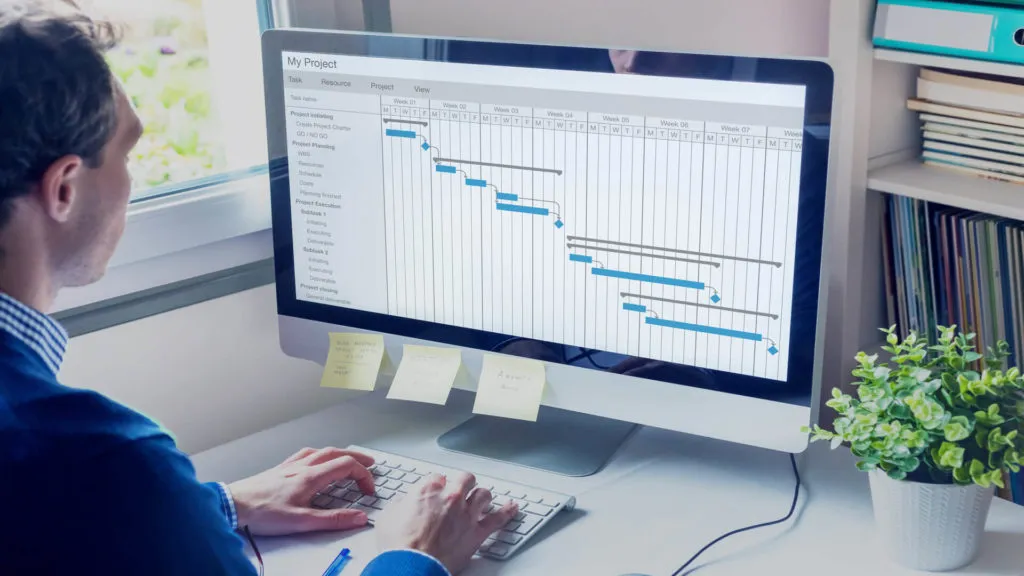Project management is the systematic process of planning, organizing, and executing tasks and resources to achieve specific goals within a defined timeframe. It involves coordinating various activities, teams, and stakeholders to ensure successful project completion. Effective project management requires clear communication, efficient task allocation, progress tracking, and collaboration among team members.
Project management software is a powerful tool designed to streamline and optimize the project management process. It provides a centralized platform that enables teams to collaborate, track progress, manage tasks, and communicate effectively. By automating repetitive tasks and offering real-time visibility into project status, project management software helps teams work more efficiently and deliver projects on time.
Effective project management is crucial for success in today’s fast-paced business environment. Project management software enhances productivity, improves communication, and ensures project transparency. It allows businesses to allocate resources, manage budgets, and mitigate risks effectively. By providing a structured framework for project execution, businesses can enhance efficiency, reduce errors, and deliver high-quality results. Additionally, project management software facilitates collaboration among remote or distributed teams, promoting seamless communication and coordination.
There are several popular project management software platforms available, each offering unique features and capabilities. Trello, for example, is a user-friendly platform that utilizes boards, lists, and cards to help teams organize and prioritize tasks. It provides a visual interface that simplifies project tracking and allows teams to customize workflows to match their specific requirements.
On the other hand, Asana offers a comprehensive project management solution with features such as task management, team collaboration, and progress tracking. It enables teams to break down complex projects into manageable tasks, assign responsibilities, and monitor progress through intuitive dashboards and reports.
monday.com is another popular project management platform known for its flexibility and customization options. It offers a range of project management templates and allows teams to create workflows tailored to their unique needs. monday.com visually represents project timelines, dependencies, and resource allocation, making it easier for teams to plan and execute projects effectively.
Project management software refers to a specialized digital tool designed to streamline and enhance the management of projects from initiation to completion. It provides a centralized platform for planning, organizing, tracking, and collaborating on various tasks and activities associated with a project. By offering a range of features and functionalities, project management software helps project teams effectively manage resources, monitor progress, and ensure timely project delivery.
Task management and assignment:
One of the fundamental features of project management software is task management and assignment. This feature enables project managers to create and allocate tasks to team members, set deadlines, and define priorities. It allows for easy task progress tracking, ensuring everyone is aware of their responsibilities and deadlines. Additionally, team members can update task statuses, add comments, and attach relevant documents, facilitating efficient collaboration.
Project planning and scheduling:
Project planning and scheduling capabilities within project management software enable project teams to create comprehensive project plans and timelines. This includes defining project milestones, setting dependencies between tasks, estimating resource requirements, and establishing project timelines. With visual representations such as Gantt charts, project managers can easily visualize the project’s progress and make necessary adjustments to optimize resource allocation and meet deadlines.
Collaboration and communication:
Effective collaboration and communication are essential for project success. Project management software offers features that facilitate seamless communication and collaboration among team members. These include real-time messaging, discussion boards, and shared workspaces, enabling team members to exchange information, provide updates, and seek clarifications. Additionally, some software may integrate with email clients and allow for task-specific discussions, keeping all project-related communication organized within the platform.
File sharing and document management:
Managing project-related documents and files can be cumbersome without a centralized system. Project management software simplifies this process by providing a centralized repository for storing, organizing, and sharing files. Team members can access and collaborate on documents simultaneously, reducing version control issues and ensuring everyone is working with the most up-to-date information. This feature also enables easy retrieval of documents, improving overall project efficiency.
Progress tracking and reporting:
Monitoring project progress and generating reports is crucial for project managers to stay informed and make informed decisions. Project management software allows for real-time tracking of tasks, milestones, and deadlines, giving project managers an overview of the project’s status. They can generate reports on key performance indicators, resource utilization, and overall project health through customizable dashboards and reporting features. This data empowers project managers to identify bottlenecks, allocate resources effectively, and communicate project progress to stakeholders.
Project management software provides businesses with a structured and organized approach to managing projects. With features such as task lists, milestones, and Gantt charts, it becomes easier to define project scope, set priorities, and allocate resources efficiently. By centralizing project-related information and documentation, team members can access and update critical project details in real-time, ensuring everyone is on the same page. This level of organization and efficiency helps businesses meet project deadlines, reduce errors, and deliver high-quality results.
Effective collaboration and communication are vital for the success of any project. Project management software facilitates seamless collaboration by providing a centralized platform for team members to share information, exchange ideas, and collaborate on tasks. Features like project messaging, document sharing, and discussion forums enable efficient communication, eliminating the need for lengthy email threads and ensuring everyone can access the latest project updates. Improved collaboration leads to better teamwork, increased productivity, and successful project outcomes.
Efficient task management is crucial for project success. Project management software allows businesses to break down complex projects into smaller, more manageable tasks. These tasks, along with deadlines and priorities, can be assigned to specific team members. As the project progresses, software tools provide visibility into task status, enabling project managers to track progress, identify bottlenecks, and make necessary adjustments. By streamlining task management and delegation, businesses can ensure that work is distributed evenly, deadlines are met, and project objectives are achieved.
Project management software offers robust planning and scheduling capabilities, empowering businesses to create realistic project plans and timelines. With the ability to define project milestones, set dependencies, and allocate resources, businesses can optimize project schedules to minimize delays and maximize efficiency. The software also enables project managers to monitor and adjust schedules as needed, ensuring that projects stay on track. Effective project planning and scheduling help businesses allocate resources effectively, manage dependencies, and deliver projects within budget and on time.
Monitoring project progress in real time is crucial for keeping projects on track and making informed decisions. Project management software provides businesses with dashboards and reporting features that offer comprehensive visibility into project status, milestones, and key performance indicators. These tools enable project managers to track progress, identify potential issues, and take corrective actions promptly. Real-time progress tracking and reporting foster transparency, allowing stakeholders to stay informed about project developments and make data-driven decisions to drive project success.
Efficiency gains and streamlined processes achieved through project management software directly translate into time and cost savings for businesses. Businesses can optimize resource allocation, minimize delays, and avoid costly rework by automating repetitive tasks, reducing manual errors, and facilitating efficient collaboration. Additionally, project management software helps businesses identify potential risks and mitigate them early, preventing costly project failures. Project management software’s time and cost savings enable businesses to improve their bottom line and allocate resources more effectively.
As businesses grow and take on more complex projects, project management software offers scalability and flexibility to meet evolving needs. These software solutions can accommodate projects of various sizes and complexities, allowing businesses to scale their operations without significant disruptions. Additionally, project management software often integrates with other business tools and platforms, providing a seamless workflow and enhancing productivity. The scalability and flexibility of project management software enable businesses to adapt to changing project requirements, expand their capabilities, and achieve long-term success.
To adapt effectively, businesses must be aware of market shifts and trends. By monitoring industry reports, consumer behaviour data, and emerging technologies, organizations can identify changing market dynamics. This includes tracking technological advancements, shifts in consumer preferences, and emerging business models.
Trello’s primary organizational unit is a board representing a project. Within a board, you can create lists to track different stages of tasks or project phases.
Cards are individual tasks or project items that can be added to lists. They can contain descriptions, attachments, due dates, checklists, and comments.
Trello allows team members to collaborate by assigning cards, adding comments, and attaching files.
Trello integrates with various third-party tools such as Google Drive, Slack, and Jira, enabling seamless workflow and information sharing.
Trello’s automation feature allows you to create rules to automate repetitive tasks and streamline your workflow.
Trello provides mobile apps for iOS and Android, ensuring accessibility and productivity.
Trello’s Kanban-style boards and flexible task management make it ideal for agile software development teams.
Trello is effective for planning and tracking projects, assigning tasks, and monitoring progress.
Content teams can use Trello to manage editorial calendars, assign articles to writers, and track the content creation process.
Personal Task Management:
Trello’s simplicity makes it suitable for users who want to manage their personal tasks and to-do lists.
Asana is a robust project management software designed to help teams organize and track their work more effectively. It offers a range of features suitable for complex projects and teams with diverse needs.
Asana allows you to create and break projects into smaller tasks with due dates, priorities, and dependencies.
The timeline feature visually represents project schedules, allowing teams to plan and adjust timelines easily.
Asana enables seamless collaboration with features like task assignments, comments, file attachments, and @mentions.
Users can define custom fields to capture specific project information and track additional data points.
Asana offers automation capabilities to automate routine tasks, trigger actions based on predefined rules, and improve efficiency.
Asana provides various reporting features to track project progress, team workload, and individual performance.
Asana is suitable for managing complex marketing campaigns, coordinating tasks across different teams, and tracking progress.
Asana can help software development teams manage product roadmaps, track bugs, and collaborate on feature development.
Event organizers can use Asana to create event timelines, assign tasks to team members, and ensure smooth execution.
Asana caters to teams that require extensive collaboration and coordination across departments or geographies.
monday.com is a visually appealing project management platform that emphasizes collaboration, communication, and transparency. It provides a flexible and customizable workspace to suit the needs of various industries and teams.
monday.com allows you to create and customize boards with different column types, such as status, timeline, or person.
Users can assign tasks, communicate with team members, and share files directly within the platform.
Workflows and Automation:
monday.com offers automation features to streamline repetitive tasks and create customized workflows.
The platform integrates with popular tools like Google Drive, Slack, and Trello to centralize project-related information.
Dashboards and Reporting:
monday.com provides visual dashboards and reporting options to track project progress and performance metrics.
Mobile apps for iOS and Android enable teams to stay connected and manage projects on the go.
Remote and Distributed Teams:
monday.com is well-suited for teams working remotely or across multiple locations, promoting collaboration and transparency.
Marketing and Creative Agencies:
The platform helps manage client projects, track campaigns, and visualize project timelines and resource allocation.
Construction and Engineering:
monday.com can be utilized to coordinate construction projects, track progress, and manage material and equipment inventories.
Human Resources and Recruitment:
HR departments can use monday.com to streamline employee onboarding, track candidate pipelines, and manage leave requests.
Before selecting a project management software, it is vital to identify your specific business requirements and goals. Start by analyzing your current project management processes and determining the pain points that must be addressed. Consider the size of your organization, the complexity of your projects, and the number of users using the software. Engage stakeholders from different departments to gather their input and ensure the chosen solution aligns with their needs.
To assess the suitability of a project management software, carefully evaluate its key features and functionalities. Look for features such as task management, collaboration tools, resource allocation, scheduling, document sharing, and reporting capabilities. Determine whether the software supports agile methodologies, if it offers customizable workflows, and if it integrates with other tools you currently use, such as customer relationship management (CRM) or accounting software.
When selecting a project management software, consider its scalability and integration options. Your business will likely grow and evolve, so choose a solution that can accommodate your future needs. Ensure that the software allows you to add more users, projects, and features as your organization expands. Additionally, check if the software integrates seamlessly with other systems and tools you rely on, such as email clients, file storage platforms, or communication apps.
The usability of project management software is a critical factor in its successful adoption by your team. Evaluate the user interface and intuitiveness of the software. Look for a clean, organized layout, easy navigation, and user-friendly design. Consider the learning curve associated with the software and assess whether it provides training resources, tutorials, or customer support to help your team quickly get up to speed.
Budget considerations play a significant role in selecting the right project management software. Evaluate the pricing structure of the software and ensure that it aligns with your budgetary constraints. Some software options offer flexible pricing plans, including monthly subscriptions or annual licenses. Consider whether the software charges per user, per project or offers enterprise-level pricing. Consider any additional costs for integrations, data storage, or premium features.
The setup process is one of the initial steps in implementing project management software. Select a reliable software solution that aligns with your organization’s needs. Thoroughly evaluate different options available in the market, considering factors such as features, scalability, security, and user-friendliness.
Once you have chosen the software, commence the setup by configuring essential parameters, including user access levels, project templates, and notifications. Customize the software to suit your organization’s requirements, allowing for efficient and tailored project management.
It is crucial to define clear project workflows and processes to leverage the full potential of project management software. Engage with stakeholders, project managers, and team members to map the ideal work flow and standardize project-related procedures.
Identify key milestones, deliverables, and dependencies within your projects. Break down complex projects into smaller, manageable tasks and establish dependencies. Creating a well-defined workflow enables the software to track progress, allocate resources, and manage deadlines effectively.
Successful project management software implementation relies on comprehensive onboarding and training for team members. Provide thorough training sessions to familiarize them with the software’s functionalities and features. Offer hands-on training exercises and real-life examples to apply it in various project scenarios.
Encourage team members to actively participate in the training process, addressing any concerns or questions. Additionally, provide access to training materials, tutorials, and knowledge bases to facilitate continuous learning and support self-improvement.
Effective communication is paramount to successful project management. When implementing project management software, establish clear communication channels and guidelines. Determine how team members collaborate, share updates, and resolve issues within the software environment.
Define the appropriate communication channels based on project requirements, team structure, and preferences. Encourage using features such as real-time messaging, commenting, and file sharing to foster collaboration and keep everyone informed. Ensure that all team members understand and follow communication guidelines to maintain consistency and transparency.
Monitoring and adapting its usage over time is essential to ensure the software’s continuous effectiveness. Regularly assess how the software aligns with your project management goals and identify areas for improvement. Collect feedback from team members regarding their experience and identify any challenges or bottlenecks they encounter.
Consider analyzing data and generating reports from the software to gain insights into project performance, resource allocation, and team productivity. Utilize these insights to optimize workflows, identify areas for improvement, and adapt the software usage accordingly.
In conclusion, project management software is crucial in modern business operations, offering many benefits and advantages. Throughout this discussion, we have highlighted the importance of utilizing project management software to streamline processes, enhance collaboration, and improve overall project outcomes. Businesses can manage tasks, allocate resources efficiently, and easily track progress by choosing the right software solution. When implemented and leveraged effectively, project management software becomes a powerful tool that enables better planning, increased productivity, and successful project delivery. Embrace the opportunities presented by project management software, and unlock the potential for growth and success in your business operations.