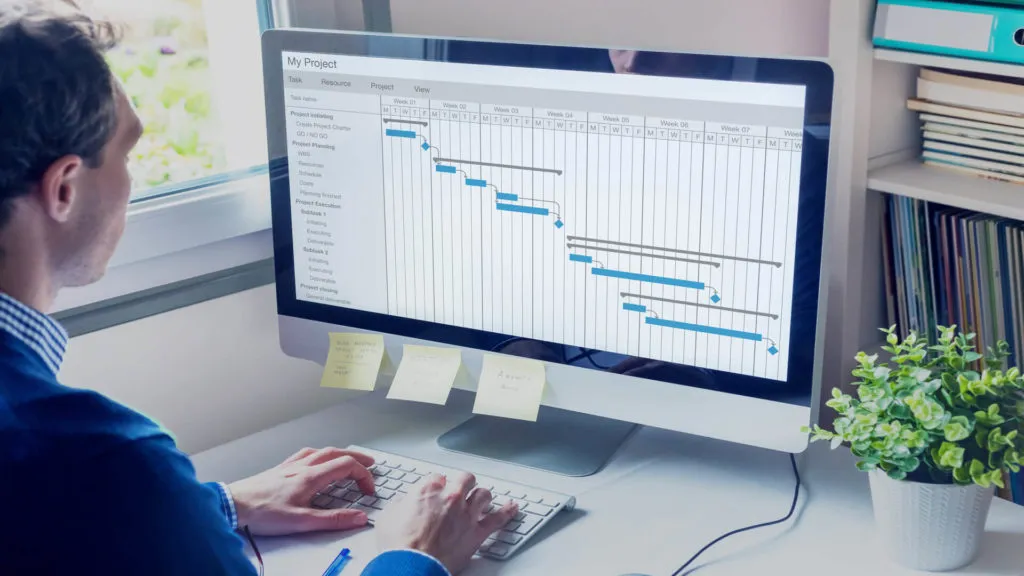In today’s fast-paced business environment, managing finances effectively is crucial for the success of any organization. With numerous financial transactions, invoicing requirements, and the need for accurate bookkeeping, businesses often find it challenging to track their financial activities manually. This is where accounting software comes to the rescue. In this article, we will explore what accounting software is, how it can help your business, and discuss popular options such as QuickBooks, MYOB, Xero, FreshBooks, and Zoho Books that cater to the market.
Accounting software refers to a computer program or application designed to manage financial transactions, invoicing, and bookkeeping processes for businesses. It lets you record and track financial data, generate reports, and streamline your accounting operations. By automating various tasks and providing real-time financial insights, accounting software significantly improves the efficiency and accuracy of your financial management.
Efficient financial management is crucial for businesses of all sizes. It allows you to track your income, expenses effectively, and overall financial health, enabling informed decision-making and ensuring compliance with local laws and regulations. Proper financial management also helps you monitor cash flow, prepare accurate tax returns, and analyze the financial performance of your business.
QuickBooks is a widely used accounting software that offers a range of features tailored to various business sizes and industries. It provides invoicing, expense tracking, financial reporting, inventory management, and payroll processing tools. QuickBooks is known for its user-friendly interface and robust functionality, making it a popular business choice.
MYOB is another reputable accounting software tool commonly used by businesses. It offers comprehensive accounting features such as invoicing, payroll management, inventory tracking, and bank reconciliation. MYOB also provides industry-specific solutions and compliance tools, ensuring businesses stay updated with accounting standards and tax regulations.
Xero is a cloud-based accounting software that has gained significant popularity around the world. It offers many features, including bank reconciliation, invoicing, expense tracking, inventory management, and payroll processing. Xero’s cloud-based nature allows for easy collaboration with your accountant or bookkeeper, and it integrates with various third-party applications, enhancing its functionality.
FreshBooks is a user-friendly accounting software primarily designed for small businesses and freelancers. It offers features in invoicing, expense tracking, time tracking, and basic financial reporting. FreshBooks emphasizes simplicity and ease of use, making it an ideal choice for those with limited accounting knowledge or who prefer a streamlined approach to their financial management.
Zoho Books is a comprehensive accounting software that provides features for invoicing, expense tracking, bank reconciliation, and financial reporting. It integrates with other Zoho applications, offering a suite of business management tools. Zoho Books is known for its affordability and scalability, making it suitable for small to medium-sized businesses.
When it comes to managing the financial aspects of your business, using accounting software can be a valuable tool. In this section, we will delve into accounting software’s key features and functionalities.
One of the primary functions of accounting software is to assist you in managing your financial transactions effectively. With accounting software, you can track and record income and expenses, ensuring that all financial activities are accurately documented. The software allows you to categorize transactions, making generating financial statements and reports easier. Moreover, it enables you to reconcile bank statements, ensuring that your records align with your bank balances. By automating these tasks, accounting software saves you time and reduces the risk of errors.
Accounting software simplifies the invoicing and billing process for your business. It allows you to create professional invoices customized with your company logo and branding. You can easily generate and send invoices to your clients or customers, including details such as due dates, payment terms, and itemized lists of products or services. Additionally, the software can track the status of invoices, alerting you to any overdue payments. With integrated payment gateways, you can facilitate online payments, providing convenience to your clients and improving cash flow for your business.
Accurate bookkeeping and record-keeping are crucial for any business, and accounting software helps you streamline these tasks. The software allows you to create and maintain a general ledger, chart of accounts, and journals to track your financial transactions. It automates the process of recording entries, making it easier to monitor your financial position in real-time. You can also generate financial statements like balance sheets and income statements, giving you insights into the financial health of your business. In addition, accounting software facilitates the storage and retrieval of important documents, such as receipts and invoices, eliminating the need for physical paperwork.
Accounting software provides robust reporting and analysis capabilities, enabling you to gain valuable insights into your business’s financial performance. You can generate various reports, including profit and loss statements, cash flow statements, and aging reports to monitor key metrics and identify trends. These reports help you make informed decisions and plan for the future. Moreover, accounting software often offers customizable dashboards and data visualization tools, allowing you to visualize your financial data in a user-friendly format. With these features, you can analyze your business’s financial position, identify areas of improvement, and make strategic decisions accordingly.
Accounting software offers a range of benefits that can significantly enhance the efficiency and effectiveness of financial management processes. Automation streamlines various financial tasks, enabling businesses to handle their finances more effectively. Here are three key areas where accounting software provides automation:
Managing Financial Transactions:
Accounting software simplifies the process of recording and categorizing financial transactions. It automates income and expense data entry, making it easier to track and analyze cash flows. By automating this crucial task, businesses can save time and reduce the chances of errors that may occur with manual data entry.
Generating accurate and professional invoices is essential for timely payments and maintaining a healthy cash flow. Accounting software enables businesses to automate the invoicing process, automatically generating invoices based on predefined templates and sending them to clients electronically. This automation saves time and ensures accurate and timely invoicing, improving cash flow management.
Bookkeeping and Record Keeping:
Proper bookkeeping is vital for maintaining financial records and meeting regulatory requirements. Accounting software simplifies bookkeeping processes by automating tasks such as recording transactions, reconciling accounts, and generating financial statements. By streamlining these activities, businesses can maintain accurate and up-to-date records, crucial for making informed financial decisions.
Accounting software automates financial tasks and offers significant time and cost savings. Here are three ways in which it can help businesses become more efficient:
Reduction in Manual Labor:
By automating repetitive and time-consuming tasks, accounting software reduces the need for manual labor. This means that employees can focus on more value-added activities, such as financial analysis and strategic planning, which contribute directly to business growth.
Minimization of Human Error:
Manual data entry is prone to errors, which can seriously affect financial management. Accounting software minimizes human error by automating data entry and performing calculations accurately. This reduces the risk of mistakes in financial records, ensuring data integrity and reliability.
Increased Productivity and Efficiency:
The automation provided by accounting software significantly improves productivity and efficiency. With streamlined processes, businesses can accomplish tasks more quickly, freeing up valuable time for other critical activities. Moreover, software features like data synchronization and integration with other business systems eliminate the need for duplicate data entry and improve overall workflow efficiency.
Maintaining accurate and reliable financial data is essential for informed decision-making. Accounting software plays a vital role in ensuring data accuracy and integrity through the following means:
Real-time Updates and
Data Synchronization:
Modern accounting software allows for real-time updates, ensuring that financial data is always current and accurate. Changes made in one area, such as invoicing or expense tracking, are automatically reflected throughout the system, eliminating data inconsistencies and reducing the risk of errors.
Enhanced Financial Reporting and Analysis:
Accounting software provides robust reporting and analysis capabilities, enabling businesses to generate insightful financial reports easily. It allows for the customization of reports and provides access to key financial metrics, facilitating better financial analysis and strategic planning. With accurate and comprehensive financial reports, businesses can make informed decisions to drive growth and profitability.
Adhering to financial regulations and standards is crucial for businesses to maintain legal compliance and avoid penalties. Accounting software assists in meeting these requirements through the following features:
Tax Reporting and Filing:
Accounting software is designed to assist with tax reporting and filing obligations. It helps automate the calculation and preparation of tax returns, ensuring accuracy and compliance with tax laws. By utilizing accounting software, businesses can streamline their tax processes and minimize the risk of errors in tax reporting.
Accounting software simplifies audit preparation by maintaining organized and readily accessible financial records. It enables businesses to generate detailed reports and export financial data in formats that auditors require. This feature facilitates a smoother audit process and enhances the efficiency of compliance with auditing standards.
Legal and Regulatory Compliance:
Accounting software assists businesses in adhering to legal and regulatory requirements. It helps manage and track compliance-related documentation, such as business licenses and permits, ensuring businesses operate within the legal framework.
QuickBooks is a renowned accounting software that has gained widespread popularity among businesses, both small and large. QuickBooks has become a trusted name in the industry, known for its user-friendly interface and robust features. It has established a strong reputation for streamlining financial management processes and providing reliable solutions to businesses worldwide.
QuickBooks offers a range of features designed to meet the diverse accounting needs of businesses. The software comes in several versions, including QuickBooks Online, QuickBooks Desktop, and QuickBooks Self-Employed, each catering to different types of businesses and accounting requirements.
Key features of QuickBooks include:
QuickBooks enables businesses to easily track income and expenses, manage bank accounts, and reconcile transactions. It provides a comprehensive financial health overview, allowing users to make informed decisions.
b. Invoicing and Billing:
QuickBooks simplifies the invoicing process by allowing users to create professional-looking invoices, customize them to reflect their brand, and send them to clients directly from the software. It also facilitates automated payment reminders and online payment options, improving cash flow management.
c. Bookkeeping and Record-Keeping:
QuickBooks automates bookkeeping tasks by categorizing transactions, organizing receipts, and capturing expense information. It provides a centralized platform to store and access financial data, eliminating the need for manual record-keeping and reducing the risk of errors.
d. Reporting and Analysis:
QuickBooks generates various reports, such as profit and loss statements, balance sheets, and cash flow statements, providing valuable insights into business performance. These reports help analyze trends, identify improvement areas, and make informed financial decisions.
Managing financial transactions with ease
QuickBooks simplifies financial transaction management by automating various processes. It allows businesses to efficiently record and categorize income and expenses, reconcile bank accounts, and generate accurate financial reports. By streamlining these tasks, QuickBooks saves time and reduces the risk of errors, enabling businesses to focus on core operations.
Simplifying invoicing and billing processes
With QuickBooks, businesses can create professional invoices tailored to their brand image. The software offers customizable templates, automated payment reminders, and online payment options, making it easier for clients to settle invoices promptly. QuickBooks improves cash flow management and enhances customer experience by streamlining the invoicing and billing processes.
Effective bookkeeping and record-keeping
QuickBooks eliminates the need for manual bookkeeping and record-keeping by automating these tasks. It captures and categorizes financial data, tracks expenses, and organizes receipts, ensuring accurate and up-to-date records. By centralizing financial information, QuickBooks provides easy access to data, simplifies tax preparation, and facilitates compliance with laws and regulations.
Generating useful reports for business analysis
QuickBooks offers a wide range of customizable reports that provide valuable insights into business performance. These reports include profit and loss statements, balance sheets, and cash flow statements. By analyzing these reports, businesses can identify trends, assess profitability, and make informed decisions to drive growth. QuickBooks’ reporting capabilities enable businesses to stay on top of their financial health and meet compliance requirements.
MYOB is an accounting software developed by MYOB Group Limited, a company that specializes in providing business management solutions. With its robust features and user-friendly interface, MYOB has gained significant popularity among businesses. It has become one of the leading accounting software options for small and medium-sized enterprises (SMEs), owing to its comprehensive functionality and adaptability to local accounting standards and regulations.
MYOB offers a range of features and editions to cater to the diverse needs of businesses. Here are some of the notable features and editions offered by MYOB:
This edition is designed for small businesses and offers essential accounting features such as invoicing, expense tracking, bank reconciliation, and financial reporting. It provides a cloud-based solution, allowing businesses to access their financial data anywhere, anytime.
This edition is suitable for businesses with more complex accounting needs. It provides advanced features like inventory management, payroll processing, time billing, and multi-currency support. AccountRight offers both cloud-based and desktop solutions, giving businesses flexibility in choosing their preferred access method.
This edition is tailored for growing businesses and offers a comprehensive suite of ERP (Enterprise Resource Planning) features. It includes modules for financial management, inventory management, sales and CRM (Customer Relationship Management), project accounting, and more. MYOB Advanced is a cloud-based solution, providing scalability and accessibility to businesses as they expand.
Efficient Management of Financial Transactions
MYOB simplifies managing financial transactions by automating tasks such as data entry, bank reconciliations, and transaction categorization. It lets businesses connect their bank accounts directly to the software, ensuring accurate and real-time data synchronization. This automation saves time and reduces the risk of errors, enabling businesses to maintain accurate financial records.
Streamlining Invoicing and Payment Processes
With MYOB, businesses can easily create and customize professional-looking invoices, send them to clients, and track payment status. It offers features like automated invoice reminders and recurring invoicing, ensuring timely payments and reducing manual follow-up efforts. Additionally, MYOB integrates with popular payment gateways, allowing businesses to receive online payments efficiently and securely.
Simplified Bookkeeping and Record-Keeping
MYOB simplifies bookkeeping by providing a centralized platform for managing income, expenses, and general ledger accounts. It automates the recording of transactions and allows businesses to generate financial statements and reports effortlessly. Moreover, MYOB ensures compliance with accounting standards and tax regulations, making it easier for businesses to meet their reporting obligations.
Extracting Meaningful Insights Through Reporting
MYOB offers various reporting options, including balance sheets, profit and loss statements, and cash flow statements. These reports give businesses valuable insights into their financial performance, allowing them to make informed decisions. MYOB’s advanced reporting capabilities also enable businesses to create customized reports tailored to their specific requirements, providing deeper analysis and strategic insights.
Xero is a leading cloud-based accounting software that has gained significant popularity in the market. It was founded in New Zealand in 2006 and has since expanded globally, including a strong presence. With a user-friendly interface and robust features, Xero has become a go-to choice for small and medium-sized businesses, accountants, and bookkeepers.
a. Invoicing and Billing:
Xero offers many features designed to simplify and streamline financial management processes. Some key features include:
Xero integrates with banks and financial institutions, allowing seamless bank feeds that automatically import transactions into the software. This feature significantly reduces manual data entry and simplifies the bank reconciliation process.
Xero integrates with banks and financial institutions, allowing seamless bank feeds that automatically import transactions into the software. This feature significantly reduces manual data entry and simplifies the bank reconciliation process.
Xero’s payroll feature enables businesses to handle employee payroll efficiently. It automates tax calculations, superannuation contributions, and leave management, ensuring compliance with payroll regulations.
e. Reporting and Analytics:
Xero provides comprehensive financial reports, including balance sheets, income, and cash flow statements. Users can gain valuable insights into their business performance, monitor key metrics, and make informed decisions.
Xero offers different subscription plans based on the needs and size of businesses. The plans include Starter, Standard, and Premium, each with varying features and pricing. Businesses can choose the plan that aligns with their requirements and upgrade as their needs evolve.
Seamless Financial Transaction Management:
With Xero, businesses can effortlessly manage their financial transactions. The integration with banks enables the automatic importing of transactions, eliminating the need for manual data entry. This saves time, reduces errors, and provides a real-time view of financial data.
Automated Invoicing and Payment Tracking:
Xero’s invoicing feature simplifies the billing process. Businesses can create professional invoices, send them directly to clients, and track payment statuses. Automated reminders help ensure timely payments, improving cash flow and reducing the time spent on chasing unpaid invoices.
Simplified Bookkeeping and Bank Reconciliation:
Xero streamlines bookkeeping tasks by automating processes such as categorizing expenses and reconciling bank transactions. Users can easily match imported bank transactions with corresponding invoices or expenses, minimizing errors and providing an accurate financial picture.
Comprehensive Reporting and Business Analysis:
Xero’s reporting capabilities offer businesses valuable insights into their financial performance. The software generates various reports, enabling owners, accountants, and stakeholders to analyze key metrics, identify trends, and make data-driven decisions. Customizable dashboards provide an at-a-glance overview of the business’s financial health. By leveraging Xero’s features, businesses can enhance their financial management practices, improve efficiency, and focus more on strategic decision-making. Xero’s cloud-based nature ensures data accessibility from anywhere, anytime, and automatic updates keep businesses compliant with accounting standards and regulations.
FreshBooks is a popular accounting software designed to simplify financial management for small businesses and freelancers. FreshBooks is particularly well-suited for businesses, as it complies with accounting standards and regulations.
The target audience for FreshBooks includes small businesses, self-employed professionals, freelancers, and independent contractors. Whether you run a small consultancy firm, a creative agency, or provide freelance services, FreshBooks offers a range of features to streamline your accounting processes and improve your overall financial management.
Noteworthy features and pricing plans:
FreshBooks offers a range of features that make it an attractive choice for businesses. Some noteworthy features include:
FreshBooks provides professional invoicing capabilities, allowing you to create customized invoices with your branding, send them to clients, and track payment statuses. You can automate recurring invoices, set up payment reminders, and accept online payments through various gateways.
With FreshBooks, you can easily track and categorize your business expenses accordingly. The software lets you digitally capture and store receipts, making it convenient during tax season. You can also set up recurring expenses and generate reports for better financial insights.
FreshBooks offers a built-in time-tracking feature for businesses that bill clients based on hours worked. You can track time spent on specific projects, assign billable rates, and seamlessly transfer that data to your invoices.
d. Reporting and analytics:
FreshBooks provides various reporting options to help you gain insights into your business’s financial health. You can generate profit and loss statements, expense reports, and tax summaries. These reports can be customized and exported to share with your accountant or stakeholders.FreshBooks offers different pricing plans to cater to various business needs. The plans include Lite, Plus, Premium, and Select. Each plan offers different features and accommodates different levels of business activity. Pricing is based on a monthly subscription, and you can choose the plan that aligns best with your business requirements.
Streamlined financial transaction management
FreshBooks simplifies financial transaction management, allowing you to handle income, expenses, and invoices efficiently. The software automates many processes, saving you time and reducing the risk of errors. By capturing and categorizing transactions in real time, you can stay on top of your financial health and make informed decisions for your business.
Professional invoicing and client management
FreshBooks enables you to create professional-looking invoices customized with your logo and branding. You can easily track invoice status, send reminders, and set up automatic late fees. The software also includes client management tools, allowing you to store client information, track communication history, and manage project details in one place.
Efficient expense tracking and reporting
With FreshBooks, tracking business expenses becomes effortless. You can upload receipts directly to the software, categorize expenses, and generate detailed expense reports. This feature saves time and ensures accurate records, which are crucial during tax time. FreshBooks’ expense tracking functionality helps maintain financial transparency and improves overall expense management.
Integration with third-party apps for added functionality
FreshBooks integrates seamlessly with various third-party apps, allowing you to enhance its functionality. You can connect FreshBooks with popular applications like PayPal, Stripe, G Suite, and more. These integrations provide additional features like online payment processing, advanced reporting, and project management, empowering you to customize FreshBooks according to your business requirements.
Zoho Books is a leading cloud-based accounting software designed to streamline financial management for businesses of all sizes. It offers comprehensive features that enable efficient bookkeeping, invoicing, and reporting. With its user-friendly interface and robust functionality, Zoho Books has gained significant popularity in the market.
Key features and editions available:
Zoho Books provides several key features to help businesses manage their financial operations effectively. These features include:
Zoho Books simplifies the invoicing process by allowing users to create and customize professional invoices. It offers templates, recurring invoices, and automatic payment reminders to ensure timely payments.
Users can effortlessly record and categorize business expenses, making it easier to track and manage costs. Zoho Books also supports expense receipt capture through mobile devices for convenient expense management on the go.
The software integrates with bank accounts, enabling automatic bank feeds and effortless reconciliation. This feature saves time and ensures accurate financial records.
Zoho Books provides a range of pre-built reports, such as profit and loss statements, balance sheets, and cash flow statements. These reports offer valuable insights into the financial health of the business, aiding data-driven decision-making.
e. Integration capabilities:
Zoho Books seamlessly integrates with other Zoho applications, such as Zoho CRM and Zoho Inventory, providing a holistic solution for businesses to manage their operations.
Zoho Books offers different editions to cater to the diverse needs of businesses:
Suitable for freelancers and small businesses, the Basic edition includes essential features like invoicing, expense tracking, and bank reconciliation.
This edition expands on the Basic edition by adding features such as purchase order management, recurring expenses, and vendor credits.
Geared towards growing businesses, the Professional edition offers advanced features, including project management, custom roles, and vendor portal access.
Simplifying financial transaction management:
Zoho Books streamlines financial transaction management by providing an intuitive interface to record and categorize income and expenses. With features like bank reconciliation, users can effortlessly match transactions and maintain accurate financial records. This simplification of transaction management ensures better organization and efficiency in financial operations.
Automating invoicing and payment processes:
Zoho Books automates the invoicing process, making it quick and hassle-free. Users can create professional invoices, customize templates, and set up recurring invoices for regular clients. The software also offers automated payment reminders, reducing the chances of late or missed payments. Businesses can improve cash flow and maintain healthy customer relationships by automating invoicing and payment processes.
Efficient bookkeeping and bank reconciliation:
Efficient bookkeeping is crucial for maintaining accurate financial records. Zoho Books simplifies bookkeeping by automating repetitive tasks and providing real-time insights into financial data. The software integrates with bank accounts, allowing for automatic bank feeds and easy reconciliation. This automation saves time, minimizes errors, and ensures that the books are up to date.
Generating insightful reports for data-driven decision-making:
Zoho Books empowers businesses with insightful financial reports that provide a comprehensive overview of their financial health. Users can generate reports such as profit and loss statements, balance sheets, and cash flow statements. These reports help in assessing the business’s performance, identifying trends, and making informed decisions. By leveraging data-driven insights, businesses can optimize their operations and drive growth.
In conclusion, accounting software is vital in efficient financial management for businesses of all sizes. It automates various accounting processes, simplifies bookkeeping tasks, and provides valuable insights into financial data. Popular accounting software tools offer a range of benefits and features, such as invoicing, expense tracking, payroll management, and financial reporting. Some notable options include Xero, MYOB, and QuickBooks, which are widely used. When selecting accounting software, businesses must consider their specific needs and budget. Assessing factors like scalability, user-friendliness, integration capabilities, and customer support can help identify the most suitable option. By leveraging accounting software, businesses can streamline their financial operations, make informed decisions, and foster sustainable growth. Take action today and embrace the power of accounting software to enhance your financial management practices.